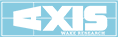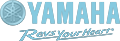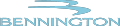Product Videos
This instructions are only available on EDITION Mode, if you want to edit the videos you need to follow the next steps.
- Open the video you want on YouTube page.
- Find the Share button click it and then click Embed.
- You'd probably see something like this: src="https://www.youtube.com/embed/dccXaDMZr5w".
- Copy the src part into the dotted boxes below, (each position refers to the video player order).
- Save the changes and reload the page
Pro tip: There are a few video containers, but they will stay hidden unless you load the src on the corresponding dotted box
<iframe width="560" height="315" src="https://www.youtube.com/embed/ofuNb_yGCLg" frameborder="0" allow="accelerometer; autoplay; encrypted-media; gyroscope; picture-in-picture" allowfullscreen></iframe> https://youtu.be/p44tI4OBKn0 s3jlVe2pH3w luYCoz2yKa8Malibu's Innovative Surf Gate
Check out Ho Sports 2018 Inflatable Line
Ranger Rolls out Their 50th Anniversary Z521
Yamaha Ride System